Vanity URL/Custom Endpoint Enable in OIC
We may map a custom endpoint to an Oracle Integration instance and use it instead of the original URL produced in the Oracle Cloud Infrastructure Console to access the instance.
For your Oracle Integration instance, you may build a custom hostname using your preferred domain (for example, mycustom.example.org).
SCOPE:
Provision an OIC Instance
Identify the Custom Hostname
Obtain CA Signed Certificate for Custom Hostname
OIC Endpoint mapping to CNAME Record Endpoint
Enable OCI Vault
Generate the Certificates in Certificate Format
Store the Certificates in Vault Secrets
Map Custom Endpoint of OIC
Provision an OIC Instance
Identify the Custom Hostname
Select a unique hostname for your instance and register it with a
DNS service provider.
Obtain
CA Signed Certificate for Custom Hostname
Collaborate with your DNS team to receive the CA Signed
certificate. This CA-Signed certificate will be used to enable Oracle Integration
Cloud's custom hostname.
OIC Endpoint mapping to CNAME Record Endpoint
The DNS team will integrate the OIC Endpoint to a CNAME record
endpoint.
|
Oracle Integration Endpoint URL |
CNAME Record for
Integration Endpoint |
|
test-oic-test-idchssuyip-ia.integration.ocp.oraclecloud.com |
test-integration-test.oraclecloud.test.com |
Generate the Certificates in Certificate Format
To avoid manual errors, just use below awk commands to transform
your PEM certificate into a single line containing "n," as expected.
For the certificate with both the leaf:
Save the keys in a separate file.
Ex- Private Keys in d1.pem file
Certificates in
d2.pem, Root certificates in d3.pem etc
On linux machine run the following command to generate in a
specific format.
Store the Certificates in Vault Secrets
Paste all the generated keys together to the
Secret Contents
Map Custom Endpoint of OIC
Ultimately, modify the custom endpoint DNS record to link to the
original instance hostname. As a best practice, replace the DNS record's CNAME
with the hostname of the original instance endpoint.













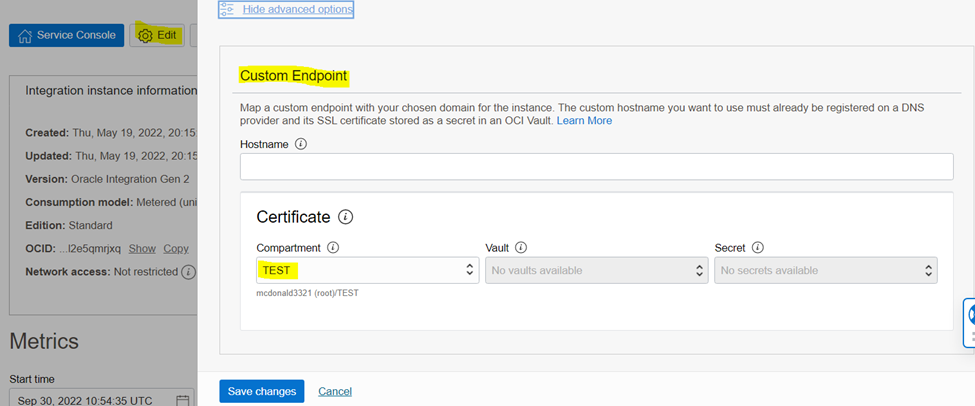
No comments:
Post a Comment