It is possible to manage and limit access to your Autonomous Database by defining network access control lists (ACLs). If your Autonomous Database instance has a public endpoint, you have the ability to modify, add, or remove ACLs at any time.
2- Get the IPs to add in Access Control List. In this blog I am going to restrict the ATP access to my IP only.
3- Click on Edit > Add the IP
4- Save the settings.
6- Disable the ACL in same way





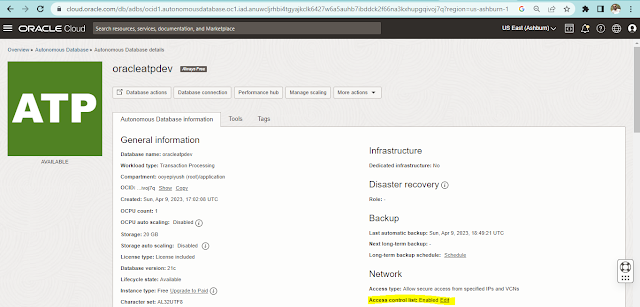


No comments:
Post a Comment