Methods to Find
WebLogic Version
In this blog, we will see how to find the WebLogic version in a
stand-alone WebLogic server.
1. Using weblogic.version class
a. Source JAVA_HOME and PATH
export JAVA_HOME=/u01/app/oracle/jdk1.8.0_311
export
PATH=$JAVA_HOME/bin:$PATH
b. Goto ORACLE_HOME/wlserver/server/lib
cd /u01/app/oracle/product/12.2.1.4/Middleware/Oracle_Home/wlserver/server/lib
c. Run command java -cp weblogic.jar weblogic.version
2. Using WebLogic
Console
3. Using AdminServer Log File
Location of AdminServer Log: cd $DOMAIN_HOME/servers/AdminServer/logs



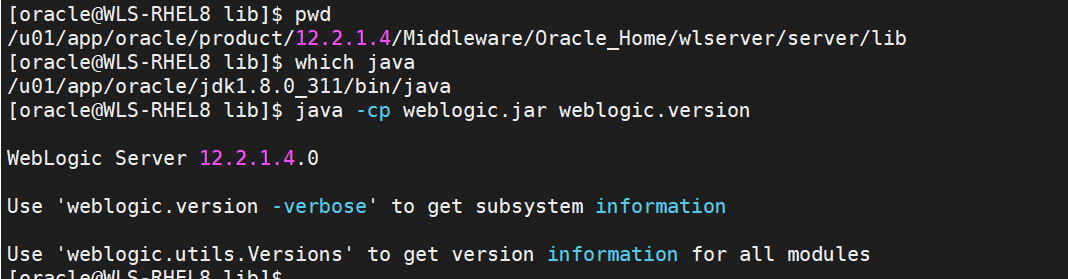


No comments:
Post a Comment