Steps to Ignore specific files while committing into Git
To ignore some specific files, or to ignore some specific extension of file while committing we can achieve this in git.To do so we have to follow the steps:
- Create one hidden file .gitignore
- Update file formats that you want to ignore
- Add .gitignore file to stagging area
- commit .gitignore file
- Create dummy files with specific extensions that you want to ignore
- Add, commit and check the status
1. Create one hidden file .gitignore
use vi editior to create .gitignore file.
[root@ip-172-31-4-81 piyush]# vi .gitignore
2. Update file formats that you want to ignore
git add .gitignore
initially .gitignore shows as an untracked file. Once we add to the stagging area it will show as Changes to be committed.
4. Commit .gitignore file
git commit -m "Ignore specific file format"
Following files extension added to .gitognore
*.css
*.java
*.exe
we have create various files with .css .java .exe and .txt extensions. As per theory if we add to stagging area git will not ignore these extentions
git add .
Showing only .txt extention files and ignored .css, .java and .exe
git commit -m "Ignore .css .java and .exe files"
After committing the only devops.txt and lab.txt commited.
git log
git log shows the latest commit id with the message.
git show 4b04febe71f25e
This command shows all metadata of commit.
Let us touch one more file piyush.java extension and check the status.
We can see git status is not showing piyush.java because .java extension is added in .gitignore file.
But, when I add prakash.txt file, git status adds it to the working directory as an Untracked file.
Please Subscribe and Like



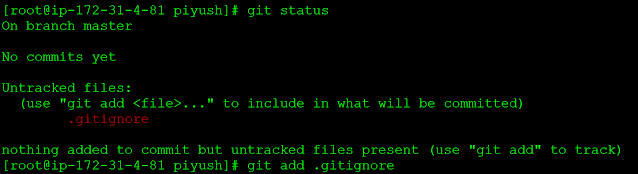
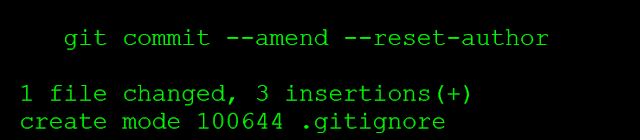

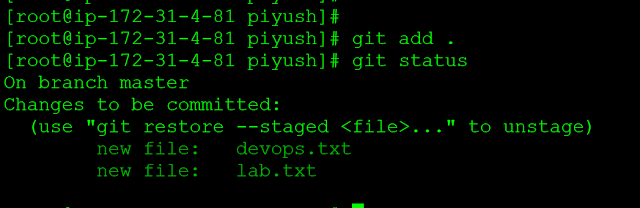




No comments:
Post a Comment